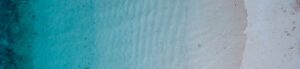Introducing Page Templates: The Easiest Way to Build and Reuse Grant Forms
Tired of rebuilding the same grant pages—or wishing you could instantly bring a great update from one program to all the others? Building and updating grant forms is a massive part of what you do, and we want to provide you with a tool that helps you work smarter, not harder. That’s why we are so excited to announce our newest feature: Page Templates!